Window 7 tricks | Just need Registry editing |
Disabling Display of Drives in My Computer
This is yet another trick you can play on your geek friend.
To disable the display of local or networked drives when you click My Computer
go to : HKEY_CURRENT_USER\Software\Microsoft\Windows\CurrentVersion\Policies\Explorer
Now in the right pane create a new DWORD item and name it NoDrives. Now modify it's value and set it to 3FFFFFF (Hexadecimal) Now press F5 to refresh.
When you click on My Computer, no drives will be shown. To enable display of drives in
My Computer, simply delete this DWORD item. It's .reg file is as follows: REGEDIT4 [HKEY_CURRENT_USER\Software\Microsoft\Windows\CurrentVersion\Policies\Explore r] "NoDrives"=dword:03ffffff
Can u Delete Recycle Bin?

1 thing is 4 sure, delete option can be added 2 recycle bin.
the old registry thing will work out.
* launch the registry. [run regedit]
* open HKEY_CLASSES_ROOT\CLSID\{645FF040-5081-101B-9F08-00AA002F954E}\ShellFolder
* to add a rename and delete option, change the Dword attribute to 70 01 00 20
* refresh and reboot the system.you are done.
How to remove the shortcut arrow from the desktop ?
Open Regedit and navigate to the following key:
HKEY_LOCAL_MACHINE \ SOFTWARE \ Microsoft \ Windows \ CurrentVersion \ Explorer \ Shell Icons
Backup the key. More information.
In the right-pane, create a new String value named "29"
Double-click 29 and set its data to:
C:\Windows\System32\shell32.dll,50 (an empty icon)
Close Registry Editor.
Now,
Right-click Desktop, choose Properties
Click the Appearance Tab.
Click Advanced button.
Choose Icon from the drop-down list
Set it's size to 31 and press OK, OK.
The changes will be applied now. Repeat the above steps and then set the Icon size back to 32 (defaults). The above steps are required to force Windows to redraw the icons.
Have Fun! and Hack the Heck... :)
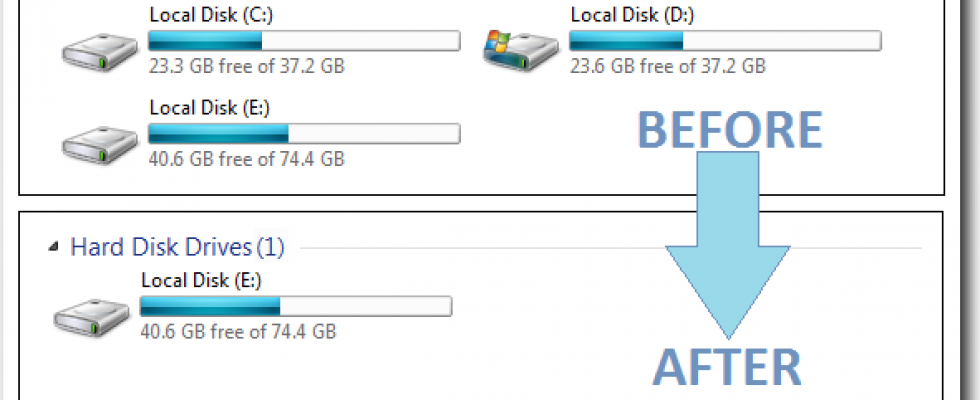


Comments